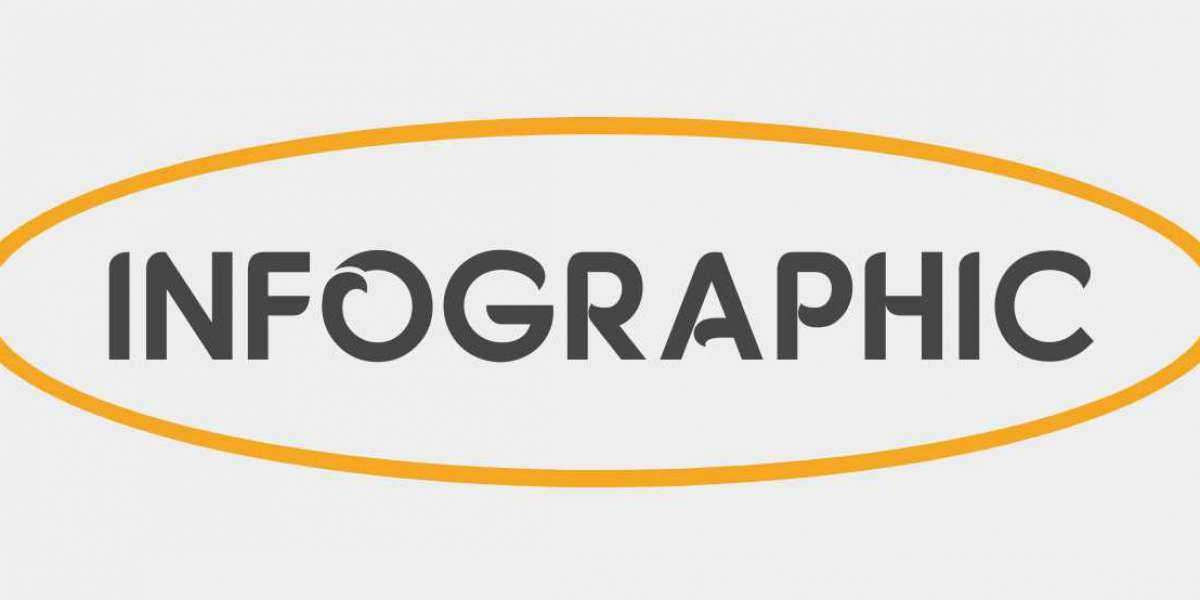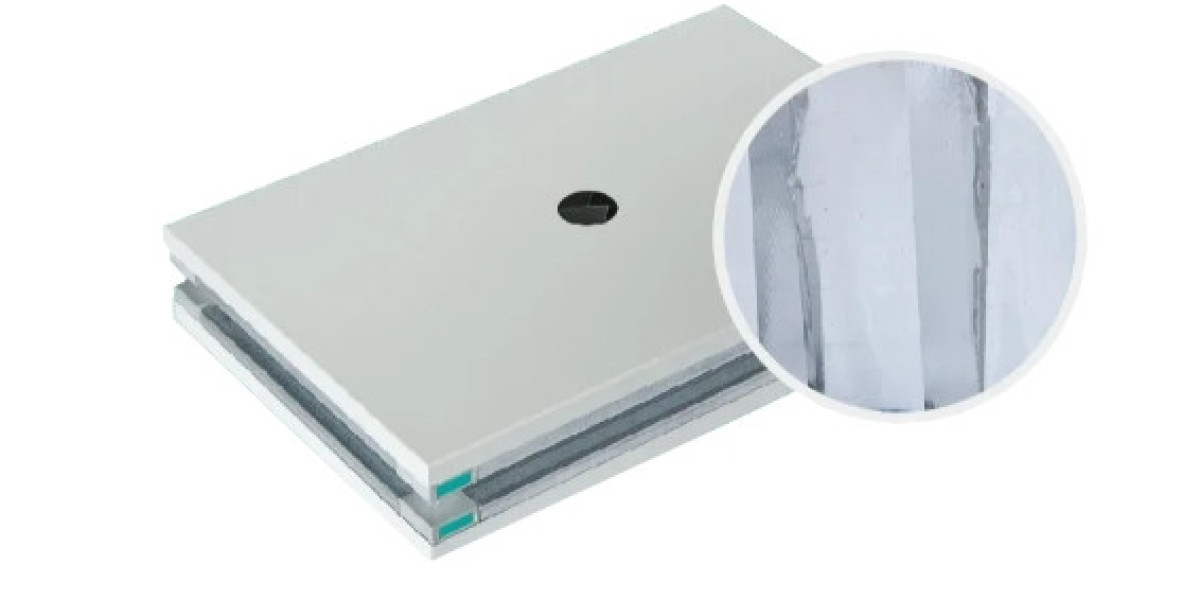Installation Guide: Setting Up a Smart Control Panel
3.1 Choosing the Right Location
? Place near entry points or common areas for quick access
? Mount at eye level for comfortable usage
? Ensure a power source and strong Wi-Fi connectivity
3.2 Step-by-Step Installation
? Tools Required: Drill, screwdriver, level, Ethernet cable (for PoE models)
✅ Installation Steps:
1️⃣ Turn off power before installation
2️⃣ Mark the mounting spots on the wall
3️⃣ Drill holes and attach the mounting bracket
4️⃣ Connect power and network cables (PoE for streamlined installation)
5️⃣ Secure the panel, power it on, and follow the on-screen setup
? Portworld’s PoE smart control panels simplify installation by combining power and data in a single cable.