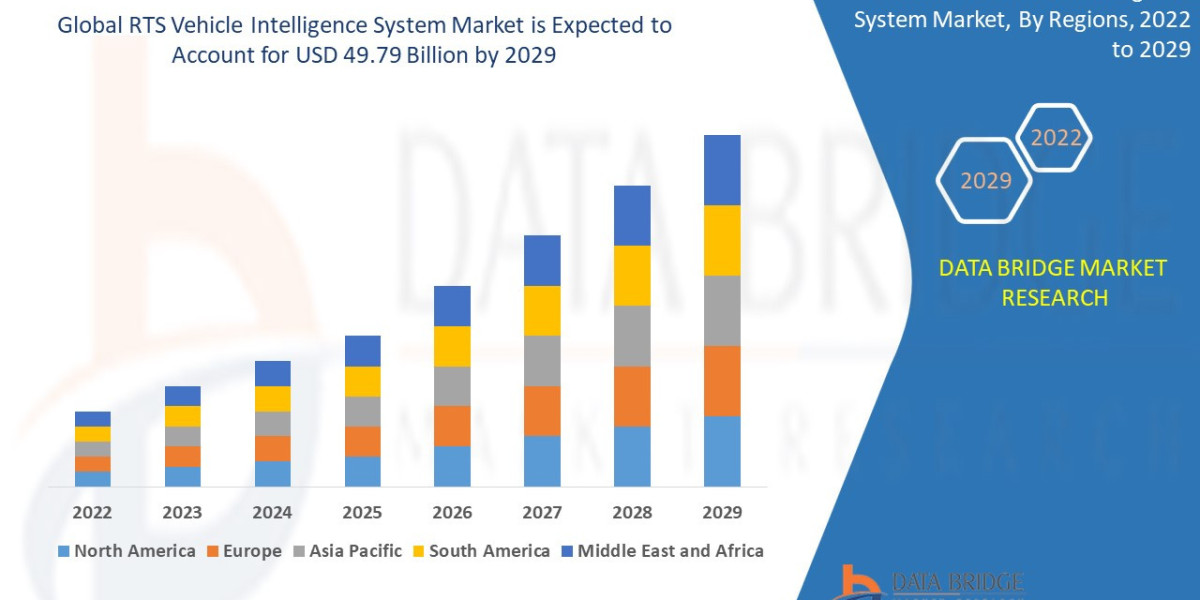Why Migrate from WooCommerce to Shopify?
WooCommerce and Shopify are two of the most popular eCommerce platforms, but many businesses are making the switch to Shopify for its ease of use, scalability, and robust features. If you’re considering migrating from WooCommerce to Shopify, you need to understand the process, challenges, and benefits.
The Challenges of WooCommerce
While WooCommerce is a powerful platform, it comes with its own set of challenges:
Technical Complexity – WooCommerce requires technical expertise for hosting, security, and maintenance.
Performance Issues – Managing speed and performance depends on your hosting provider.
Plugin Dependency – You may need multiple plugins to get features that Shopify offers natively.
Security Concerns – Unlike Shopify, WooCommerce does not come with built-in security features.
Why Shopify is a Better Choice?
Shopify provides a hassle-free experience with numerous built-in advantages:
Fully Hosted Platform – No need to worry about server management.
Scalability – Ideal for businesses looking to expand without worrying about performance issues.
24/7 Support – Shopify offers dedicated customer support to resolve any issues.
Built-in Features – SEO tools, payment gateways, and marketing automation come pre-installed.
What to Consider Before Migrating?
Migrating from WooCommerce to Shopify is not just about transferring data. You need to consider:
Product Data Transfer – Ensuring all product details, images, and descriptions are migrated properly.
SEO Preservation – Redirecting URLs to maintain search engine rankings.
Order and Customer Data – Migrating past orders and customer details securely.
Third-Party Integrations – Ensuring that your apps and plugins are compatible with Shopify.
How Shopify Migration Services Simplify the Process
If you want a seamless transition, Shopify Migration Services are the best solution. These services help with:
Automated Data Transfer – Ensuring all product data, customer information, and order history are moved safely.
SEO-Friendly Migration – Implementing 301 redirects to maintain traffic and rankings.
Customization & Theme Setup – Adapting your store’s design to Shopify’s ecosystem.
Testing & Quality Assurance – Ensuring all functionalities work properly post-migration.
Step-by-Step Guide to Migrating from WooCommerce to Shopify
Step 1: Set Up Your Shopify Store
Sign up for a Shopify plan.
Choose a theme that matches your brand identity.
Configure basic settings like currency, tax, and shipping.
Step 2: Export Your WooCommerce Data
Use WooCommerce’s export tool to download your product, customer, and order data in CSV format.
Ensure that all data is correctly formatted to avoid migration errors.
Step 3: Import Data into Shopify
Use Shopify’s Import Store feature or a migration app.
Verify that all product descriptions, categories, and images have transferred correctly.
Step 4: Set Up Redirects
Use 301 redirects to maintain SEO rankings.
Redirect old URLs to new Shopify URLs to ensure customers don’t land on broken pages.
Step 5: Test Your Store
Check product pages, checkout flow, and payment gateways.
Ensure all links and redirects work correctly.
Step 6: Launch & Monitor Performance
Announce your new Shopify store to customers.
Monitor traffic, sales, and customer feedback.
Common Mistakes to Avoid During Migration
Ignoring SEO Migration – Failing to set up proper redirects can result in lost rankings.
Inaccurate Data Mapping – Skipping data validation can lead to missing products or incorrect pricing.
Not Testing Before Launch – Always test your store to ensure a smooth shopping experience.
Why Choose Professional Shopify Migration Services?
Using Shopify Migration Services ensures a smooth transition without data loss, SEO issues, or downtime. A professional team:
Handles complex data transfers without manual errors.
Optimizes your store for SEO to prevent ranking drops.
Ensures seamless integrations with third-party apps and payment gateways.
Frequently Asked Questions
How long does it take to migrate from WooCommerce to Shopify?
The migration process can take anywhere from a few days to a couple of weeks, depending on the size of your store and complexity of the data transfer.
Will I lose my SEO rankings after migration?
No, if done correctly. By using 301 redirects and preserving metadata, your SEO rankings can remain intact.
Can I migrate customer data along with orders?
Yes, Shopify Migration Services ensure customer profiles, order history, and contact details are transferred securely.
Do I need to manually move each product?
No, Shopify’s built-in import tools or third-party migration services can transfer all products in bulk.
Will my WooCommerce plugins work on Shopify?
Some plugins may have Shopify alternatives, but not all WooCommerce plugins are compatible. You may need to find Shopify apps with similar functionality.
What should I do if my Shopify store is not functioning properly after migration?
Perform thorough testing before launch. If issues persist, seek professional assistance from Shopify Migration Services.
Final Thoughts
Migrating from WooCommerce to Shopify can transform your eCommerce experience, providing better scalability, performance, and ease of management. However, to ensure a seamless transition, consider using Shopify Migration Services to avoid data loss, SEO drops, or technical hiccups.
If you're ready to make the switch, professional Shopify Migration Services can handle everything from data transfer to SEO optimization, ensuring your store operates smoothly on Shopify.