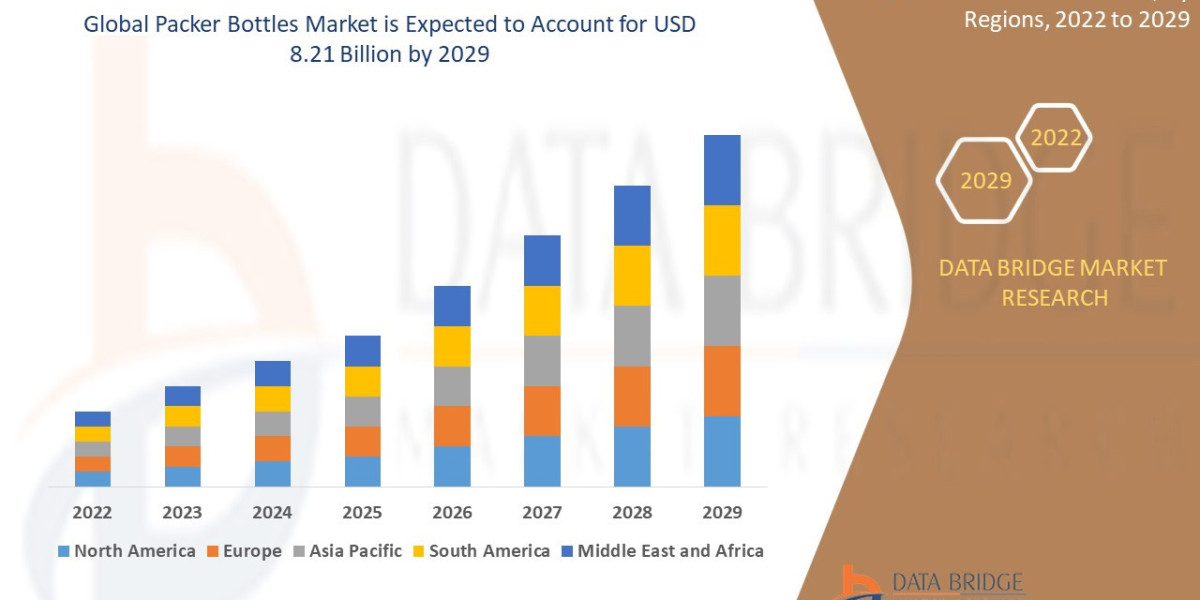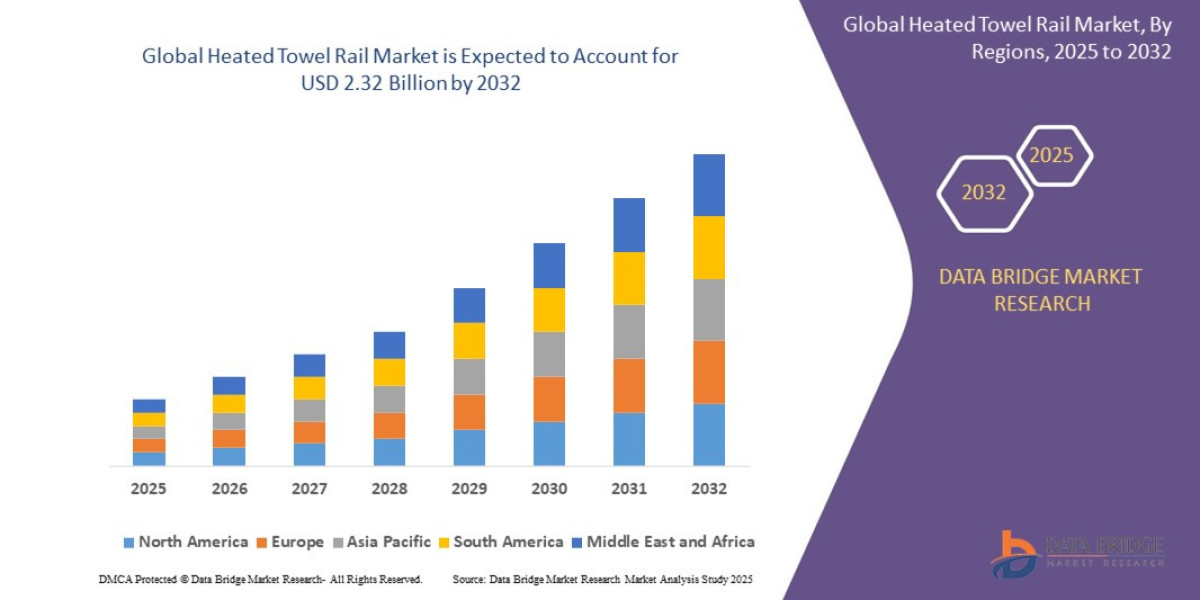This article explores what Microsoft Office 365 is, its key features, benefits, and why it’s the go-to solution for modern-day productivity.
What is Microsoft Office 365?
Microsoft Office 365 is a subscription-based service offered by Microsoft that provides access to a variety of productivity applications and cloud-based services. Unlike the traditional Microsoft Office suite, Office 365 operates on the cloud, ensuring that users always have the latest versions of tools like Word, Excel, PowerPoint, Outlook, OneNote, and more.
In addition to the classic applications, Office 365 includes advanced features such as OneDrive cloud storage, Microsoft Teams for collaboration, SharePoint, and Exchange Online for email services. It is designed to be accessible from anywhere and on any device — whether you’re using a PC, Mac, tablet, or smartphone.
Key Features of Microsoft Office 365
1. Cloud-Based Access
One of the defining features of Office 365 is its cloud integration. Users can store files in OneDrive and access them from any location. This is particularly beneficial for remote work and teams that collaborate across different geographic locations.
2. Real-Time Collaboration
With tools like Microsoft Teams, SharePoint, and co-authoring features in Word and Excel, Office 365 allows multiple users to work on the same document simultaneously. This improves teamwork and reduces the need for long email threads and multiple versions of files.
3. Automatic Updates
As a subscription service, Office 365 ensures users always have the latest versions of Microsoft applications without needing to manually upgrade. New features, security patches, and bug fixes are rolled out regularly.
4. Security and Compliance
Microsoft places a strong emphasis on security. Office 365 comes with enterprise-grade security features, including multi-factor authentication, data loss prevention, advanced threat protection, and compliance tools that help meet industry regulations such as GDPR and HIPAA.
5. Flexible Subscription Plans
Office 365 offers multiple plans tailored to different user needs, including Microsoft 365 Personal, Microsoft 365 Family, Microsoft 365 Business Basic, Standard, Premium, and Enterprise options.
6. Email and Calendar
With Outlook and Exchange Online, users get professional-grade email services, shared calendars, and seamless integration with the rest of the Office 365 suite.
Popular Applications in Microsoft Office 365
- Microsoft Word
A powerful word processor ideal for creating reports, essays, resumes, and more. It offers smart editing tools, grammar suggestions, and built-in templates.
- Microsoft Excel
A data analysis powerhouse used for spreadsheets, financial modeling, and data visualization. Features like PivotTables, Power Query, and built-in formulas make it indispensable.
- Microsoft PowerPoint
A presentation tool with creative design features, animation options, and real-time collaboration to create engaging slideshows.
- Microsoft Outlook
A widely-used email client with calendar, contact, and task management capabilities, ideal for both individuals and organizations.
- Microsoft Teams
A centralized platform for communication, video conferencing, chat, and team collaboration. It integrates deeply with other Microsoft tools.
- OneDrive for Business
A cloud storage solution that allows users to store, share, and access files securely from any device.
- SharePoint Online
Used for creating websites, document management systems, and internal portals for team collaboration.
Benefits of Using Microsoft Office 365
1. Work from Anywhere
Because Office 365 is cloud-based, users can work from any location as long as they have an internet connection. This makes it perfect for remote teams and professionals on the go.
2. Improved Collaboration
With real-time co-authoring, shared workspaces, and communication tools like Teams, Office 365 fosters better collaboration within organizations.
3. Cost-Effective
With flexible pricing and no need for large upfront investments in software, Office 365 offers a cost-effective solution for individuals and businesses of all sizes.
4. Scalability
Office 365 can grow with your business. Whether you’re a startup or a large enterprise, you can easily scale your subscription as your needs evolve.
5. Reliable Uptime
Microsoft guarantees 99.9% uptime, ensuring that services are always available when needed.
Office 365 for Business vs. Personal Use
Office 365 isn’t just for companies — there are plans for students, families, and individuals too.
For Individuals & Families: Includes access to Office apps, 1TB of OneDrive storage per user, and advanced security features.
For Businesses: Offers business-class email, Microsoft Teams, cloud storage, and tools for workflow automation and business intelligence.
Getting Started with Microsoft Office 365
Starting with Office 365 is simple. Visit the official Microsoft website and choose a plan that fits your needs. Once subscribed, you can download the applications or use the web versions directly.
Many organizations also use Microsoft 365 as part of their digital transformation strategy. If you’re an IT admin or business owner, Microsoft offers migration tools, training resources, and support to ease the transition.
Common Use Cases
- Educational Institutions
Schools and universities use Office 365 Education to provide students and teachers with access to learning tools, collaboration spaces, and secure communication.
- Small and Medium Businesses (SMBs)
SMBs benefit from Office 365’s professional email, collaboration tools, and data protection without the need for an in-house IT team.
- Enterprise-Level Companies
Larger organizations utilize the advanced capabilities of Office 365 Enterprise plans for security, data governance, and large-scale collaboration.
Conclusion
Microsoft Office 365 is more than just a collection of applications — it's a complete productivity ecosystem. Whether you’re a student, a freelancer, a startup founder, or an enterprise leader, Office 365 offers the tools you need to stay productive, connected, and secure in today’s digital-first world.
With its flexible pricing, robust feature set, and constant innovation, it’s no surprise that Microsoft Office 365 continues to lead the productivity software market. If you haven’t already adopted it, now is the perfect time to explore how Office 365 can transform the way you work.